Samsung Pay is a secure and easy-to-use mobile payment service designed for Samsung smartphones. It enables customer to integrate Shinhan card information into his/her Samsung mobile device to make fast and secured transactions just by simply tap the device on the terminal (POS) at almost all retailers.
Being the pioneer bank in implementing this service in Vietnam, Shinhan Bank allows all kinds of Shinhan Visa consumer or corporate credit/debit card, transfered ANZ cards or Shinhan NAPAS domestic debit card to be integrated to Samsung Pay.
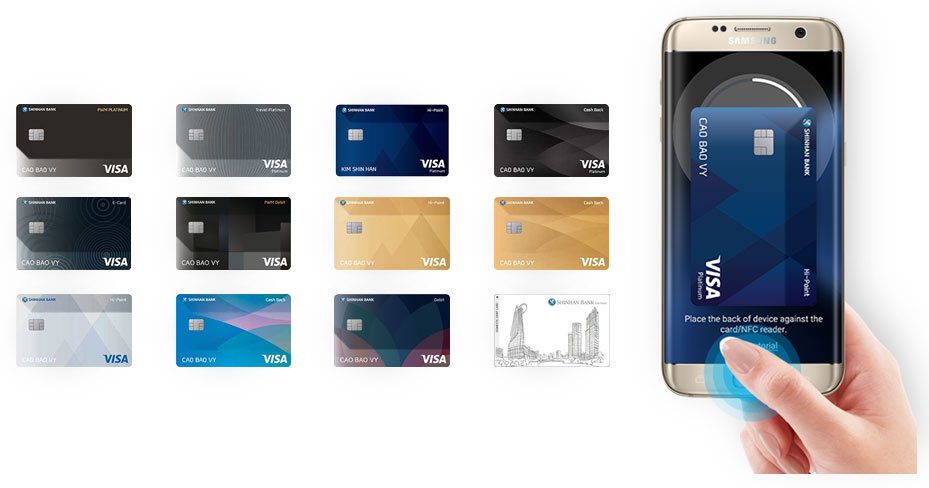




.jpg?1524219186263)
.jpg?1524219194974)
.jpg?1524219206886)

