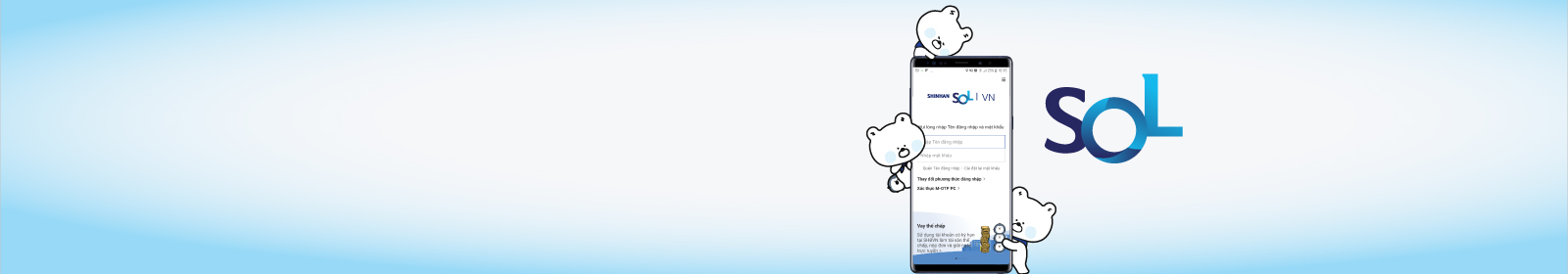What is SOL
Log in
"SOL" is named of a new Mobile Banking application of Shinhan Bank with outstanding features:
• Customize the interface at customers’ usage habits
• Secure login with pattern/ fingerprint/iris or password identification.
• Add function of money transfer to phone numbers and integrate all transfer functions in one screen.
How to install SOL?
Go to Google Play Store/ App Store and find key word “SOL Shinhan Vietnam, SOL VN, SOL Vietnam….”
Applied for Android 4.4 & iOS 8.0 above
Can I use the same user ID and password as IB on PC ?
Yes, you can use the same user ID and password of SOL on Internet banking on PC
How to change language in SOL?
click menu on top right corner, click icon Settings > Language settings
How to change password in SOL?
To change login the password, you first need to log in to SOL > go to setting > choose "change password"
How many kind of log in method in SOL?
You can choose among these log in methods: pattern/ fingerprint/iris or password identification.
How can I change log in method?
To change login method, you first need to log in to SOL > go to menu taskbar (uper right cornor) > security > login method
Can I update my personal information in SOL?
To change login method, you first need to log in to SOL > go to setting > choose "change user information"
What should I do if I forgot my password?
If you forgot your password, open SOL > click on "reset password" and follow the instruction steps to reset your password
What should I do if I forgot my user ID?
If you use security card or OTP token, you can open SOL and click on forgot user ID, answer a few security question and the user ID will be provided
If you are using M-OTP, you need to contact center (1900 1577) or visit the nearst branch for more consultancy
What should I do if I lost my mobile device?
You should immediately take below actions:
1. Call to Contact center or go to the nearest branch to request temporaly deactivate your internet banking account
2. Call to the telecom company to deactivate your simcard
3. If you are be able to do step 1 rightaway and you are using M-OTP, please log in to SOL on another device and discard M-OTP
How to use Samsung Pass Iris/ Samsung Pass in SOL?
You can access to menu Security > Login Method. In Manage Log in screen, you can select to register Samsung Pass Iris / Samsung Pass in SOL.
Products and Services
What kind of product and services can I apply via SOL?
The kind of products and services which you can apply via SOL:
1. Transfer money (in Shinhan, domestic and overseas)
2. Manage accounts (demand, deposit, loan)
3. Inquiry transaction history
4. Open Non Term Account, Deposit Account
5. Bill payment, Top up, Momo E-wallet
6. Apply loan
- Online Secured Loan
- Car Loan
- Housing Loan
- Consumer Loan
7. Card
- Check card statement, card transaction history
- Card payment
- Check Shinhan points and redemption
- Register cash advance, installment
- Report card lost
- Apply credit card
Home Screen
Can I customize menu screen after log in?
Yes, with new mobile application - SOL, you can customize the menu screen based on your habit/ demand.
How many menus can I set up on home screen
You can choose the frequently used functions/services on main screen (up to 7 tabs)
How many accounts/card can I register as default accounts on home screen?
You can choose the frequently used accounts to be shown on main screen (up to 10 accounts)
How can I change account nickname in SOL?
To change the nickname in SOL, you first need to log in to SOL > go to menu taskbar (uper right cornor) > click on your current nickname > change the nickname or image as you wanted
Security
What is security device?
Security device can generate a security code whenever you want to authenticate your transaction on Internet Banking.
How many kind of security device that I can apply for?
There are 3 kind of security device that you can use in SOL app:
- Security Card
- OTP token
- M-OTP
How to register MOTP via SOL?
After login successfully, you can access to menu Security > M-OTP> Issue/Re-issue MOTP to register MOTP on your mobile device.
If I use MOTP, how can I make online transaction via Internet banking on PC?
You do not need to log in SOL app to get MOTP. From the log in screen, you can select M-OTP PC Authentication, then input your PIN of MOTP and the it will generate the code on your screen directly. Code will be valid within 1 minute only.
How can I change/reset PIN of MOTP in SOL?
- Incase you have already known your PIN, after login successfully, you can access to menu Security > M-OTP> M-OTP Management > Change PIN of M-OTP
- If you fogot your PIN, after login successfully, you can access to menu Security > M-OTP> M-OTP Management > Reset M-OTP PIN
What is Pass Mark?
To protect the customer information, Pass Mark is the security picture and symbol that customer can select from SOL as identity confirmation
Can I change Pass Mark in SOL?
Yes, after login you can access to menu Security> Pass Mark reset to change your Passmark at anytime.
What should I do if I lost security device?
You can access to menu Security> Report Security Device Lost to deactivate security device. If you have registered Security Card/OTP Token, you can register and start using M-OTP on your device to make online transaction instantly.
Can I change security questions via SOL
Yes, after login you can access to menu Security> Pass Mark reset. In this section, there is a part for updating security questions.
Transfer by contact
What is "Transfer by contact"?
Customers can transfer money to a contact number, no need to know the bank account information. The beneficiary can receive money via any their bank account in NAPAS list.
How can I make transfer by "Transfer by contact"?
You can access to menu Transfer/Payment> Transfer by contact. In the transfer screen, for beneficiary information, you just need to input their phone number and full name. Please note that the beneficiary must be matched with the account name that beneficiary used to receive money.
How can beneficiary receive money?
A SMS message with a link will be sent to phone number of beneficiary to access the receive money screen. The beneficiary can choose to receive money via account no or card number as long as the account name and beneficiary name is matched and account/card no is in NAPAS list
What happen if the beneficiary do not receive my money?
If the beneficiary do not receive money within 24 hours, the transfer will be automatically canceled. If there is any error happened when beneficiary is unable to receive money, the remitter can also cancel the transfer in SOL at menu Transfer/Payment> Transfer by contact> Inquire/Cancel transfer by contact
Can I cancel the transaction if the beneficairy have yet to receive money?
Yes, after login successfully, you can access to menu Transfer/Payment> Transfer by contact> Inquire/Cancel transfer by contact but only before the beneficiary receive money.
What should I do if SMS service is not sent to beneficiary?
You can access to menu Transfer/Payment> Transfer by contact> Inquire/Cancel transfer by contact. Select the transaction and click "Re-send SMS" button to generate another SMS to beneficairy.
Can I check the transaction of "Transfer by contact" in Account history?
Yes, once the beneficiary received money successfully, you can check it in Transaction History Inquiry.
One-Click transaction
What is "One Click Transaction"?
This is to quick transfer to your frequent beneciary accounts by 1 step.
How can I make "One-click transaction" in SOL?
1st step: you have to register list of accounts which you want to make One-Click transfer via menu Transfer/Payment> Remittance management > One-Click transfer management, click register and follow next steps
2nd step: you access to menu Transfer/Payment> To Account/Card> Choose ""Frequent"" > One-Click => then choose the account which you want to transfer
How can I manage One -Click transaction?
You can access to menu Transfer/Payment> Remittance management > One-Click transfer management to check the all accounts with you registered to transfer One-Click
Account
Can I inquire all of my accounts in SOL?
You can access to menu My Account> Inquiry all accounts. Then click the account which you want to check.
Can I register/update my account password in SOL?
Yes, you can access to menu My Account> Deposit management>Manage Account Password. Then click "Change" and input 02 times new password, and go to next step until completion.
Can I close accounts via SOL without presenting at branch?
- For accounts which were opened at counters, you can only close at counters
- For accounts which were opened via IB/MB, you can close both at counters or via IB/MB
What is the maximum period that I can search for account history?
The maximum period that I can search for account history is 6 motnhs
Card
How many type of card payment that I can make in SOL?
There are 03 types of card payment that you can make in SOL: Payment by each transaction; Payment for transaction amount and Payment for unpaid amount/statement amount on due date.
What is Shinhan Point?
Shinhan Point is a point accumulation program which is offered to specific Shinhan Visa Cards. The Point accumulation rate and mechanics are determined for each product type.
How can I redeem Shinhan point in SOL?
You can access menu Cards > Reward > Shinhan Point Redemption and input the amount of Points that you want to redemp.
Kindly be noticed that only cash-back redemption into your payment account is available on SOL. The minimum Points amount to be redeemed is 15.000 Points.
Can I apply for Credit Card via SOL?
Yes, you can access to menu Cards> Credit card Application and input your information as requested.
Can I inquire all card transactions in SOL?
Yes, you can access to menu Cards> Inquiry Card Transaction and choose "Transaction History"